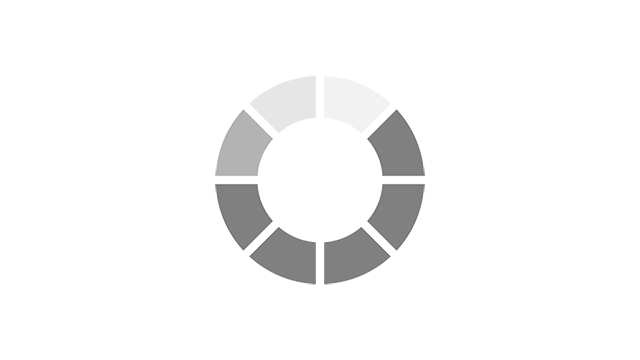 Processing in progress. Don't reload the page.
Processing in progress. Don't reload the page.
Describe your idea
Ведутся работы по улучшению сайта и инструмент временно недоступен. Приносим извинения за временные неудобства.
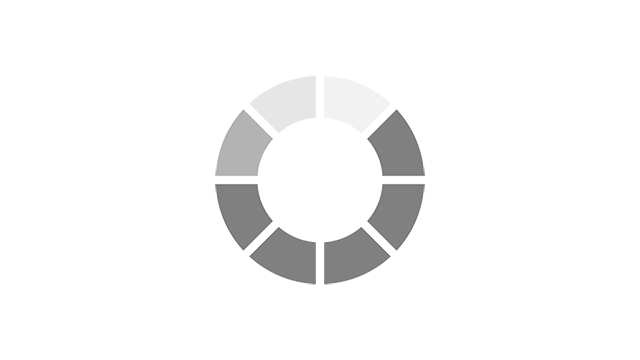 Processing in progress. Don't reload the page.
Processing in progress. Don't reload the page.
Ask your question
Переименовать результат задания